This was quite a bit of fun to put together. One of the nice things about programming a game (especially one this simple) is that the results are immediately visible. It's also nice to have small targets to hit that are fairly easily achieved.
The game plays pretty much like any instance of snake you may have run across in the past. I did choose to have the edges of the world wrap because I was entertained by the math, but I also enjoy that it does cause you to think a little extra since the snake is not always apparent as adjacent to you. Right now the game speeds up for levels 1 - 10, but the game doesn't end until you reach level 33.
For the record though you can technically win the game, however I'm not sure how possible that is in reality. I've found the responsiveness with my Mac Book Pro to be insufficient at the higher levels, but with a different key board it may be easier. It's also somewhat difficult because there's no boarder around the snake and so it's very difficult to see where the snake is at any given point in time.
I'm pleased with the level and score markers that pop up. It would be nice to have them fade in or out, or for the scores to bounce a little. I decided to stop where I got to and if I'm able to put those in as extras in a later version. Additionally in later versions I'd like to add some game modes and manage difficulty better than I am right now.
I'd really appreciate some help testing out this version of the game. If you have a little time I'd like to know:
- if/how it works on different platforms (links are below)
- if there are any bugs
- is it fun? What could make it more fun?
Comments in the comment section would be appreciated.
For now it needs to be downloaded, it's not really worth making it embeddable.
- The Windows Versions (32-bit, and 64-bit)
- The Mac OS X Version
- The Linux Versions (32-bit and 64-bit)
Control the snake with your arrow keys. You can quit with the 'q' key and win with the 'w' key. From the game over screen you can start playing again by hitting the space bar.
These should all run with the included files. Processing has an automatic generator and I've found that the Windows and Mac versions seem to work for me. I haven't had time to test it on Linux yet.
These should all run with the included files. Processing has an automatic generator and I've found that the Windows and Mac versions seem to work for me. I haven't had time to test it on Linux yet.
Thanks for your support. I'll do another version but for now it's on to other things!

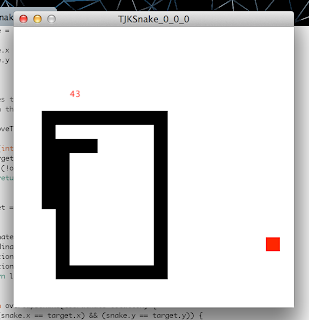






No comments:
Post a Comment